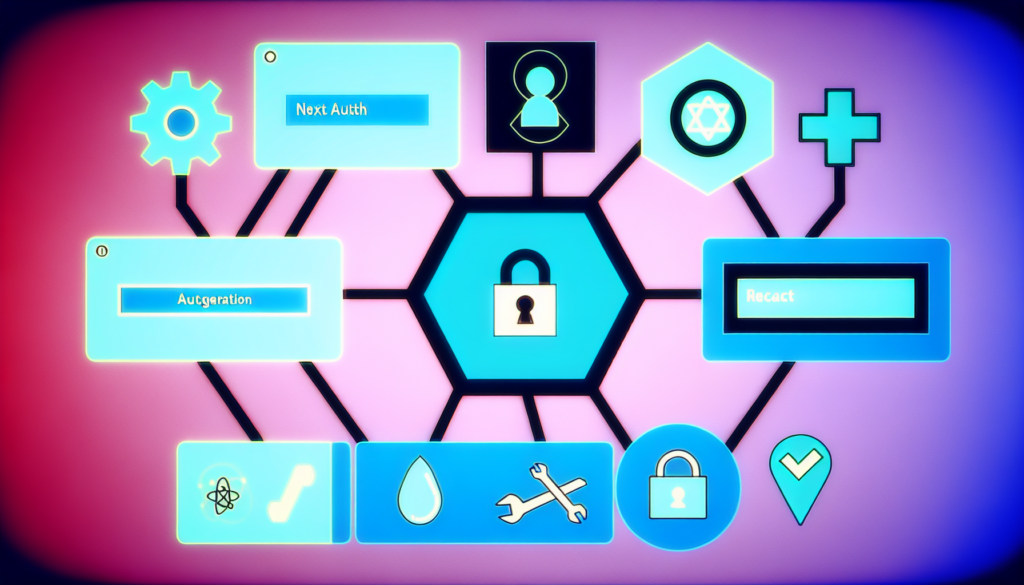Securing Your Next.js 14 App: A 2024 Guide to Authentication
Setting Up NextAuth.js in Your Next.js 14 Application for Secure Authentication
Authentication is the cornerstone of a secure web application, and Next.js 14 offers a seamless integration with NextAuth.js to ensure your user’s data is protected. NextAuth.js simplifies the complex task of adding authentication to your Next.js app by providing a comprehensive set of features that cater to modern security demands.
As demonstrated in a recent article, integrating NextAuth.js involves creating `.env` files, generating secrets, and setting up serverless functions. The `authorize` function is key to the authentication logic, allowing you to validate credentials before permitting access:
import NextAuth from 'next-auth'; import { authConfig } from './auth.config'; import Credentials from 'next-auth/providers/credentials'; import { z } from 'zod'; export const { auth, signIn, signOut } = NextAuth({ ...authConfig, providers: [ Credentials({ async authorize(credentials) { /* Validation & User Lookup Code */ }, }), ], }); <div className="flex h-20 w-full items-end rounded-lg bg-blue-500 p-3 md:h-36"> <!-- Login Form --> </div>
By following the steps outlined, you can ensure your application is fortified against unauthorized access, all the while maintaining a user-friendly login experience.
Designing an Attractive Authentication UI with Shadcn/ui React Components
First impressions matter, and the authentication interface is often the first interaction a user has with your application. Utilizing Shadcn/ui React components, you can design an authentication UI that is not only secure but also visually appealing and intuitive.
Shadcn/ui offers a suite of pre-designed components that are both responsive and customizable, allowing you to create a seamless user experience that aligns with your brand. The flexibility of these components means that you can easily adapt the UI for various authentication scenarios, such as sign-in, sign-up, and password recovery.
The importance of an attractive UI cannot be overstated, as it directly impacts user engagement and trust in your application. With Shadcn/ui, you can elevate the aesthetics of your authentication pages without compromising on functionality.

Implementing Form Handling in Next.js 14 with react-hook-form
Form handling is a critical aspect of the authentication process. With react-hook-form, you can efficiently manage form state and validation in your Next.js 14 application. This library provides a performant way to handle user inputs, reducing the amount of code required and improving the overall user experience.
React-hook-form integrates seamlessly with Next.js, allowing you to leverage its features such as form validation, error handling, and form submission. This integration ensures that your forms are both accessible and robust, making the authentication process smooth for your users.
Moreover, react-hook-form’s compatibility with other libraries and frameworks means that you can easily incorporate it into your existing Next.js 14 project, streamlining your development process and ensuring a secure, user-friendly form experience.
Validating User Input with Zod Schema Validation in Next.js 14 Authentication
Ensuring the integrity of user input is paramount in the authentication process. Zod schema validation offers a powerful solution for validating data within Next.js 14 applications. By defining schemas for your data, you can catch errors early and prevent invalid data from compromising your system.
Zod works hand-in-hand with Next.js and NextAuth.js to validate user credentials before they are processed. This added layer of security means that only data conforming to your predefined schemas is accepted, reducing the risk of security vulnerabilities.
The use of Zod schema validation not only fortifies your application’s defenses but also provides a better user experience by catching and communicating input errors in a clear and concise manner.
NextAuth.js Los Angeles: Customizing Authentication for Your Locale
Customizing your authentication strategy to cater to the specific needs of your locale is essential, especially in a diverse city like Los Angeles. NextAuth.js offers the flexibility to tailor authentication flows, including multi-language support and locale-specific configurations.
Whether it’s complying with local data protection regulations or integrating with region-specific identity providers, NextAuth.js provides the tools necessary to adapt your authentication system to the unique requirements of your Los Angeles user base.
By taking advantage of NextAuth.js’s customization capabilities, you can ensure that your Next.js 14 application is not only secure but also resonates with the local culture and legal standards, building trust and credibility with your users.

For more information on how to implement these advanced authentication strategies in your Next.js 14 application, or to get a quote on your project, visit us at Bee Techy.