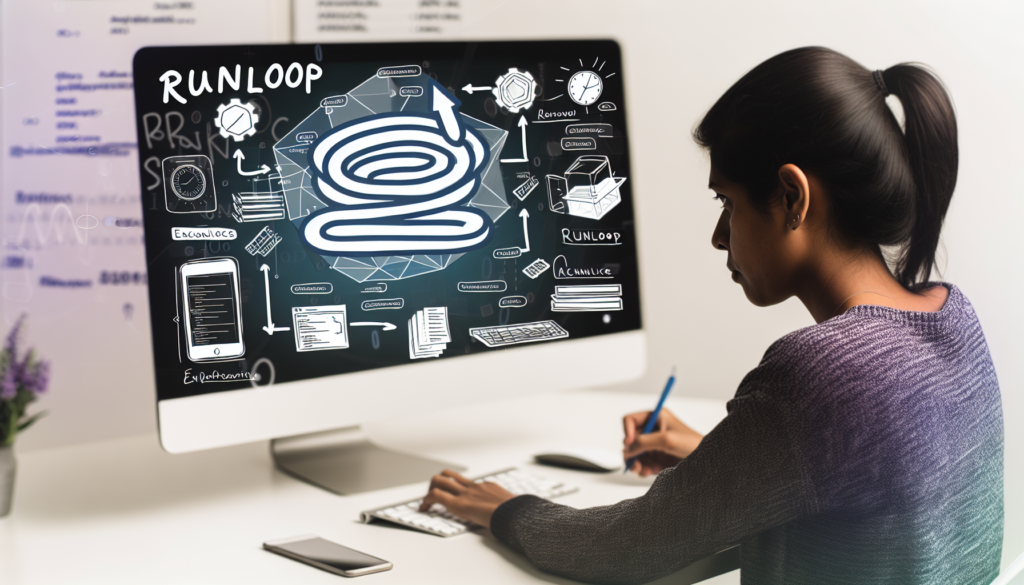Mastering iOS RunLoop for Superior App Performance
Welcome to Bee Techy, your go-to software development agency in Los Angeles, where we specialize in elevating your iOS applications to the next level. Today, we delve into the heart of iOS app lifecycle management: the RunLoop. Understanding and optimizing this core concept is essential for any developer looking to improve app performance and create seamless user experiences. Let’s explore the intricacies of RunLoop and how it can transform your iOS app development process.
Understanding the Role of RunLoop in iOS App Lifecycle Management
In the words of Kyryl Horbushko, “RunLoop is the implementation of the well-known EventLoop pattern.” This foundational element within the iOS framework is responsible for managing the flow of events and operations within an application. By handling tasks such as UI updates, input sources, and timer events, RunLoop ensures that your app remains responsive and efficient.
According to Apple’s official developer documentation, “A RunLoop object processes input for sources…”, which underlines its significance in the app’s lifecycle. Without a properly managed RunLoop, applications can suffer from performance issues, such as sluggishness or unresponsiveness.
Understanding the components of RunLoop, such as `CFRunLoop` and `CFRunLoopMode`, is crucial for developers. These elements dictate how and when different types of work are executed, ensuring that high-priority tasks take precedence and that the user interface remains fluid.

Optimizing iOS RunLoop for Background Task Management and UI Updates
Optimization of RunLoop is essential, particularly when managing background tasks and UI updates. A well-optimized RunLoop can mean the difference between an app that feels snappy and one that feels sluggish. The Stack Overflow discussion on Differences Between Main Event Loop and Application’s Run Loop sheds light on the subject, noting that “An event loop is simply a run loop.”
Developers must ensure that long-running or intensive tasks do not block the main RunLoop, which could lead to a frozen UI and a poor user experience. Instead, such tasks should be dispatched to background threads, allowing the main RunLoop to remain focused on responding to user interactions swiftly.
By leveraging the capabilities of RunLoop, developers can schedule background tasks in a manner that minimizes impact on UI performance, thus maintaining a smooth and responsive application.
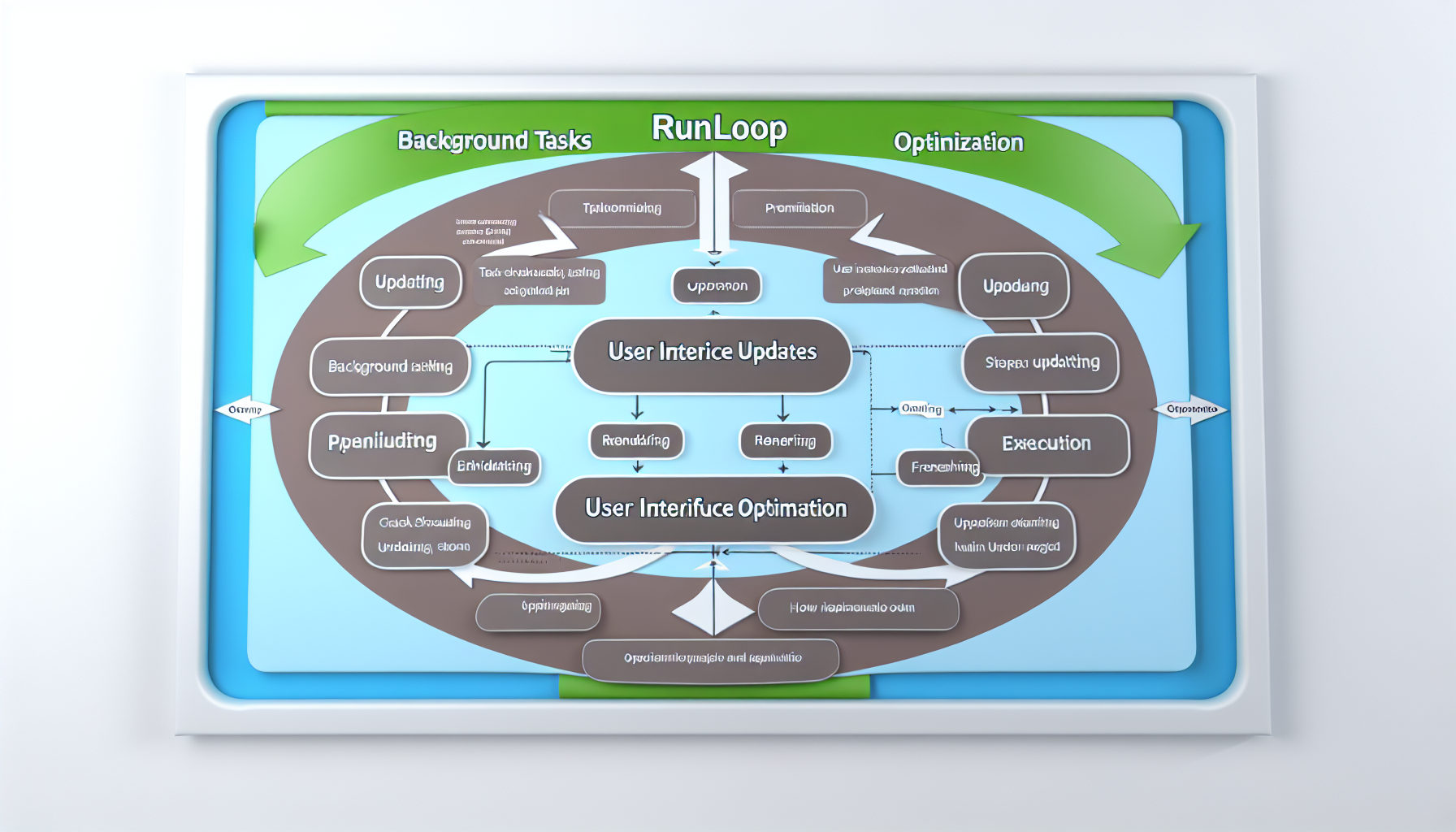
Best Practices for iOS RunLoop Optimization to Improve iOS App Performance
Adhering to best practices for RunLoop optimization is key to enhancing app performance. As Yogesh Patel outlines in his Medium article on RunLoop in iOS, “RunLoop is a crucial component in maintaining efficiency and preventing common issues like app freezes or excessive power consumption.” Developers must be vigilant in how they manage RunLoop to prevent such pitfalls.
One of the best practices includes the careful use of timers and input sources, ensuring they are added to the appropriate RunLoop modes. This prevents unnecessary work during times when the app should be idle, such as when the user is not interacting with the application.
Another practice is to monitor and limit the use of resources within RunLoop tasks. Developers should avoid complex computations within the main RunLoop whenever possible and instead offload to background threads, which can be managed by secondary RunLoops.
Real-World Applications: Implementing RunLoop in Popular iOS Apps
Popular iOS apps often use RunLoop to manage complex tasks while maintaining high performance. The video tutorial, Swift and iOS Guide – What Is a RunLoop Anyway?, provides insights into the real-world application of RunLoop, stating, “A run loop is an event processing loop that you use to schedule work and coordinate the receipt of incoming events.” This principle is applied in a multitude of successful apps to ensure smooth operation.
For instance, social media applications use RunLoop to manage the influx of real-time data, such as messages and feed updates, without compromising the responsiveness of the user interface. Similarly, gaming apps rely on RunLoop to handle user inputs and game mechanics while rendering graphics at optimal frame rates.
Implementing RunLoop effectively allows these apps to perform multiple tasks simultaneously, delivering an experience that is both dynamic and efficient.
Adapting to the Latest iOS Updates for Enhanced RunLoop Performance
With each new iOS update, developers must adapt to changes in the platform to ensure that their RunLoop implementations continue to deliver optimal performance. Staying abreast of the latest updates and understanding how they affect RunLoop behavior is critical.
For example, new APIs and frameworks introduced by Apple may offer more efficient ways to handle background tasks or improve the scheduling of UI updates. Developers must be proactive in integrating these changes into their apps to take full advantage of the improvements offered by the platform.
Moreover, adapting to new best practices and deprecations is part of maintaining an app’s lifecycle management strategy, ensuring that RunLoop continues to be a powerful tool for developers.
Debugging RunLoop in iOS: Strategies for Efficient Troubleshooting
Even with a solid understanding of RunLoop, developers may encounter issues that require debugging. Efficient troubleshooting strategies are essential for quickly identifying and resolving RunLoop-related problems.
One approach is to use the debugging tools provided by Xcode to monitor RunLoop behavior, such as observing when and how often different RunLoop modes are activated. This can help pinpoint inefficiencies or tasks that are taking longer than expected.
Another strategy involves reviewing the code for common RunLoop mistakes, such as improper configuration of timers or neglecting to remove input sources that are no longer needed. By systematically addressing these areas, developers can ensure that their RunLoop implementation is both robust and reliable.
At Bee Techy, we are committed to helping you navigate the complexities of iOS development, including the optimization of RunLoop for your applications. If you’re looking to improve your iOS app performance or have any questions about RunLoop, don’t hesitate to contact us for a quote. Our team of experts is ready to assist you in creating apps that stand out in the competitive landscape of mobile applications.