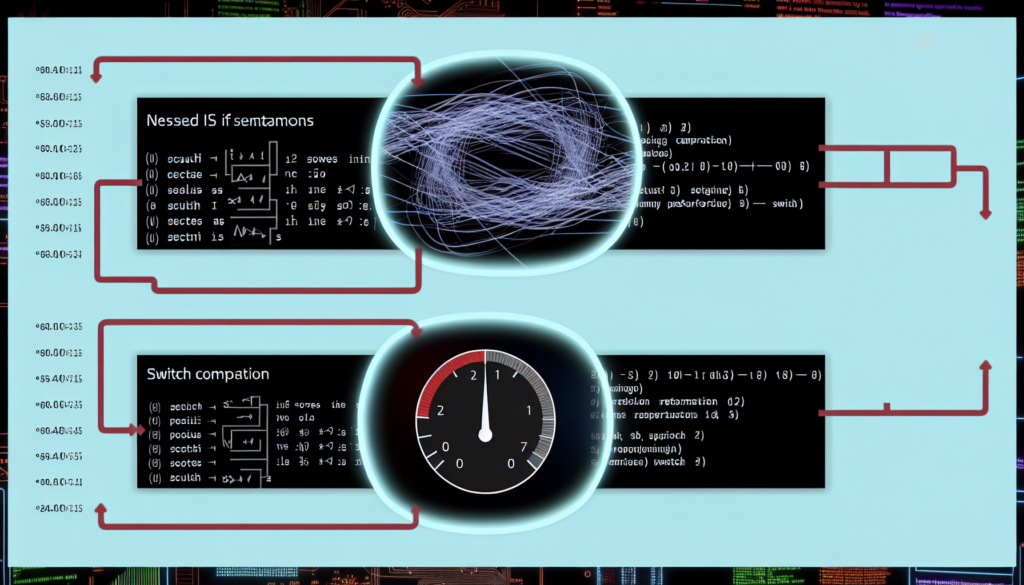Understanding Power BI Decision Logic: Nested IF vs. SWITCH in 2024
Nested IF Statements in Power BI: Syntax and Traditional Use Cases
The use of Nested IF statements in Power BI has been a longstanding approach for handling complex decision logic. This method involves layering IF statements, where each condition is checked sequentially. The traditional syntax, as illustrated by Zebra BI, follows a simple pattern:
if(condition,value_if_true,value_if_false)
Traditional use cases for nested IF statements in Power BI often involve categorizing data or performing row-level calculations that depend on multiple conditions. However, as decision logic grows more complex, the readability and maintenance of nested IF statements can become cumbersome.
Despite its challenges, nested IF statements remain a staple in many Power BI reports due to their straightforward implementation. But with Power BI’s continuous evolution, alternatives like the SWITCH function are gaining traction.
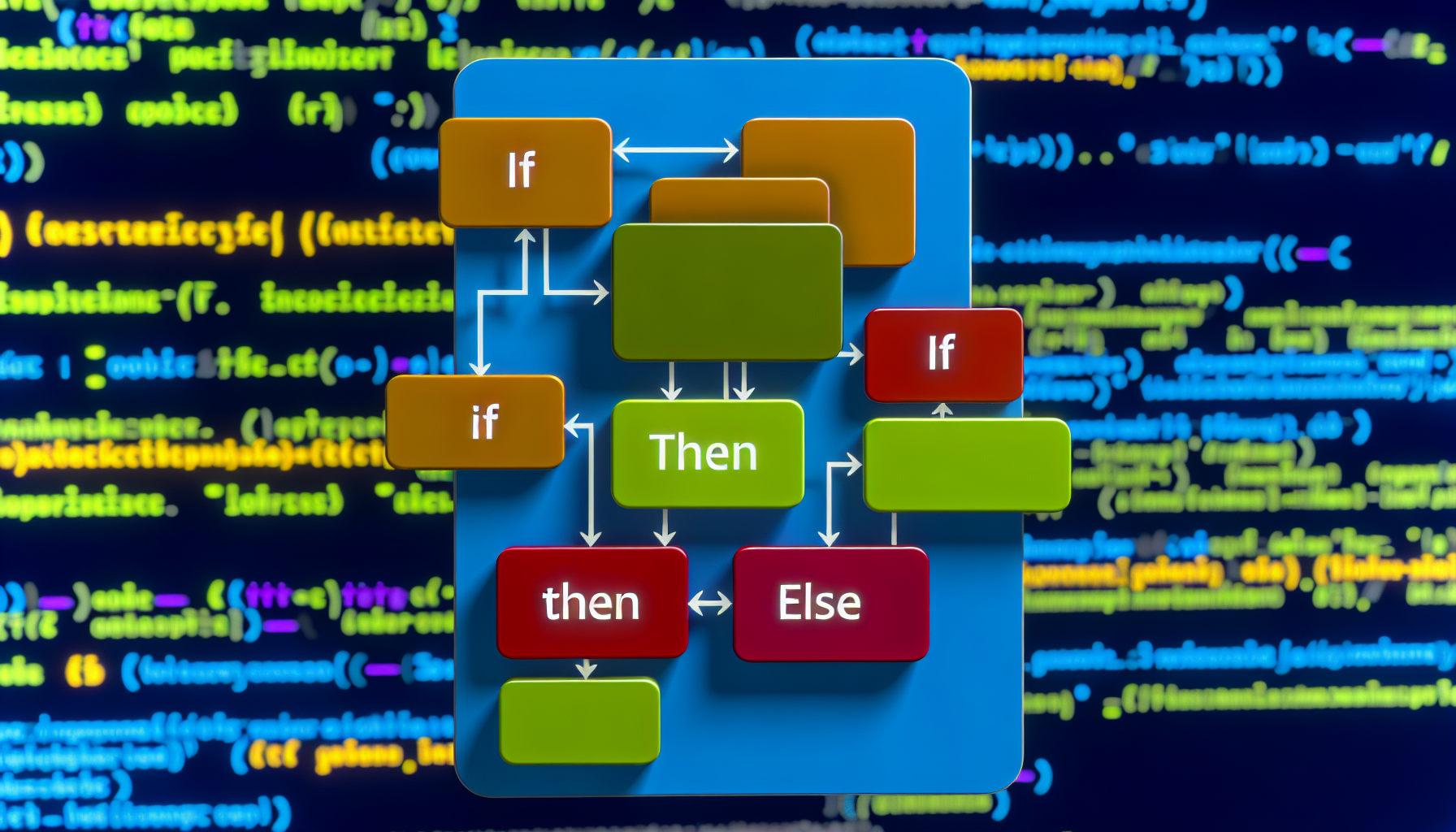
The SWITCH Function in Power BI: Enhancing Code Clarity and Maintenance
The SWITCH function in Power BI is a powerful alternative to nested IF statements, offering enhanced code clarity and easier maintenance. Radacad provides a clear example of how SWITCH can be used to assign colors based on education levels:
Back Color = SWITCH( SELECTEDVALUE(DimCustomer[EnglishEducation]), “Bachelors”,”Green”, “High School”,”Red”, “Partial High School”,”Tan”, “Graduate Degree”,”Yellow”, “White” )
This example demonstrates the SWITCH function’s ability to streamline decision logic by evaluating an expression against a list of values and returning the corresponding result. The benefits of using SWITCH include a reduction in the complexity of DAX formulas and an increase in the readability of the code, which is crucial for team collaboration and long-term report maintenance.
As Power BI specialists in Los Angeles, Bee Techy encourages clients to adopt the SWITCH function for its clear syntax and ease of use, particularly in scenarios where decision logic can be simplified and made more intuitive.
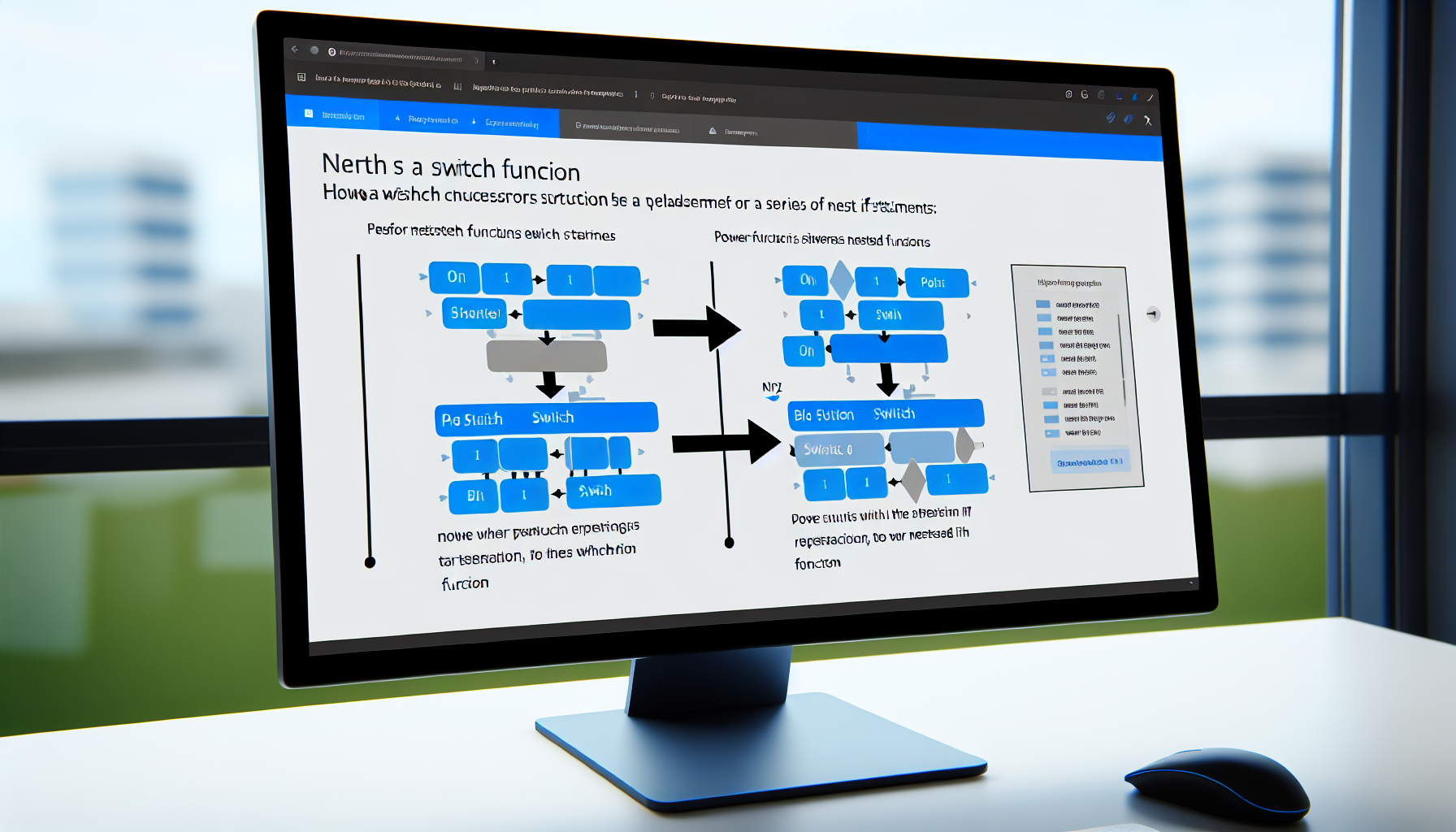
Power BI Performance Optimization: Nested IF vs. SWITCH in the 2024 Update
With the 2024 update of Power BI, performance optimization has become a focal point for developers. When comparing Nested IF statements to the SWITCH function, it’s important to consider the impact on performance. Nested IFs can result in longer processing times as each condition must be checked in sequence, potentially slowing down report rendering.
The SWITCH function, on the other hand, is designed to be more efficient, as it stops evaluating conditions once a match is found. This can lead to faster report performance, especially in datasets with a large number of rows. Bee Techy, as a forward-thinking software development agency, recognizes the importance of optimizing Power BI reports for performance and recommends the SWITCH function as part of Power BI performance optimization strategies.
It’s worth noting that while the SWITCH function generally offers performance benefits, the specific impact can vary based on the complexity of the decision logic and the size of the dataset. As such, Power BI developers should assess the performance implications of each method on a case-by-case basis.
Advanced Power BI Reporting Los Angeles: Case Studies on Decision Logic
In the realm of advanced Power BI reporting in Los Angeles, decision logic plays a critical role in delivering insightful and actionable reports. Case studies from Bee Techy’s portfolio reveal the transformative impact of efficient decision logic on businesses across various industries.
One such case involved a retail client who needed to categorize sales data across multiple dimensions. By transitioning from nested IF statements to the SWITCH function, the client saw a significant improvement in report clarity and a reduction in the time required for report updates.
Another case study highlighted a financial services firm that leveraged SWITCH to create dynamic risk assessment models. This approach enabled the firm to quickly adapt their models to changing market conditions, demonstrating the strategic advantage of well-structured decision logic in Power BI.
Power BI DAX Best Practices: Writing Efficient and Maintainable Decision Logic
Adhering to Power BI DAX best practices is essential for writing efficient and maintainable decision logic. Bee Techy emphasizes the importance of using the appropriate functions and structuring code for readability and performance.
Best practices include using the SWITCH function for simple value matching and avoiding deeply nested IF statements whenever possible. Additionally, Power BI developers should strive to write DAX formulas that are self-explanatory and well-documented, which facilitates easier debugging and future modifications.
By following these best practices, organizations can ensure that their Power BI reports are not only powerful in terms of data analysis but also optimized for performance and sustainability. Bee Techy is committed to guiding clients in Los Angeles and beyond to achieve excellence in their Power BI reporting endeavors.
For those looking to leverage the full potential of Power BI decision logic in their reporting and analytics, contact us at Bee Techy for a consultation and quote. Our team of experts is ready to help you optimize your Power BI reports for clarity, performance, and maintainability.